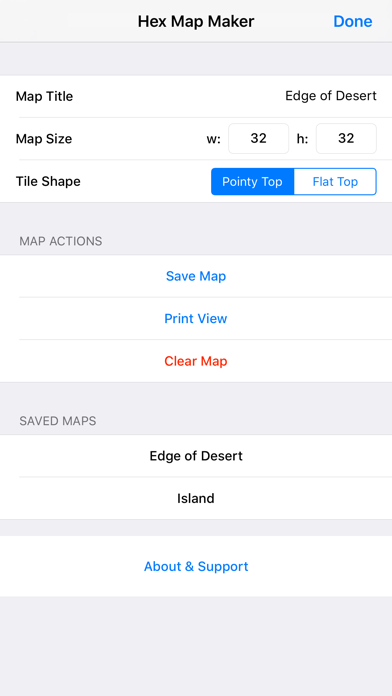Hex Map Maker app for iPhone and iPad
Developer: Michael Friedman
First release : 01 Apr 2018
App size: 17.48 Mb
Easily make and print old-school style role-playing game hex maps!
Hex Map Maker is designed to make maps similar to those from the old Dungeons & Dragons® Expert set for use in pen and paper role-playing games. Use the symbol picker to choose a symbol and then tap on the hexes to see your map take shape. Make a mistake? Just pick a different symbol and tap the hexes to change.
Change hex types or map size without losing your current map! (Though it will look a little different as the rows and columns move around.)
Features:
* Choose from either pointy-top or flat-top hexes.
* Make maps of any size by choosing the number of rows and columns from the menu.
* Seven symbols to choose from: Mountains, Hills, Forest, Desert, Grassland, Water, and Blank.
* Pinch and zoom or pan with two fingers to see the whole map or zoom in to focus on details.
* Print whatever is on the screen -- so you can print the whole map or just a small portion.
* Save your maps to local storage so you can carry your entire campaign in your pocket.
* Print the map and then draw cities, roads, dungeons, rivers or anything else you need on it -- your imagination is the limit.
Design help by Erika Cary (https://erikacary.com/).
Dungeons & Dragons® is a trademark of Wizards of the Coast. This app is not affiliated with, endorsed, sponsored, or specifically approved by Wizards of the Coast LLC. For more information about Wizards of the Coast and current versions of their games, please visit their website at http://www.wizards.com/ .